

Virtual Private Network (VPN;中文翻译是“虚拟专用网络”) 是指在公众网络上所建立的企业网络。使用VPN可以提供安全的互联网连接。
由于VPN支持OpenVPN、 PPTP及 L2TP协议,因此我们确保高级安全性,最快的速度与方便使用。
DoubleVPN技术允许使用两台服务器以提供匿名及安全的网络连接。用户在某国家(如俄罗斯)连接到服务器,可通过别的服务器连接到互联网(如位于美国的)。服务器之间流量是加密的,并且进口和出口IP是不同的。
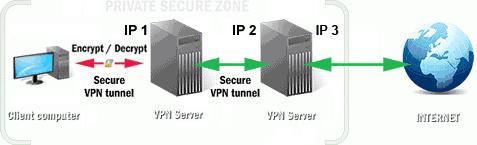
用户如使用账户进行非法活动,我们将不经预告封锁账户,并不退款。
VPN连接并不影响电脑的运作,不但可以用于现代PC机,而且不太新的电脑都可以使用。此外,您可以通过智能手机及平板电脑进行VPN连接。请您访问相应的项目阅读详细的连接设置说明书。
可以。一般防护软件不需要改变设置。如果防火墙或者防毒软件封锁连接,请您直接联系我们,我们将安排专业的技术人员帮助您。
After buying the subscription you receive an archive with settings for the SecureVPN connection via email. You can download this archive via your personal area on the website.
Any archive includes pptp-readme.txt file with data that are necessary for settings of the VPN connection via PPTP and L2TP protocols. Use this file and instructions for your operating system.
If you subscribe to the Advanced and Pro tariff plan, the archive also includes .ovpn files for the connection via the OpenVPN protocol. In most cases, it is enough to copy these files to the folder to configure the user application following our instructions.
To change the server, via which you will connect to the Internet resources, you should just change the server address in the settings of the VPN connection.
For example, to connect via PPTP or L2TP protocols, you need specify us1.securevpnconnect.net as a server address for the USA servers, de1.securevpnconnect.net - for the German servers, etc. The full list of our servers is contained in pptp-readme.txt file in the archive that is sent via email after buying the subscription. It can also be downloaded via your personal area on the website.
For the connection via the OpenVPN protocol the archive consists of .ovpn configuration files for all our servers; for instance, file USA, New York us3.ovpn is intended to set the connection to the server in New York, file Russia, Moscow ru1.ovpn - to the server in Moscow, etc.
To change the IP address that is assigned to your device after connect to the VPN server, you should do the following:
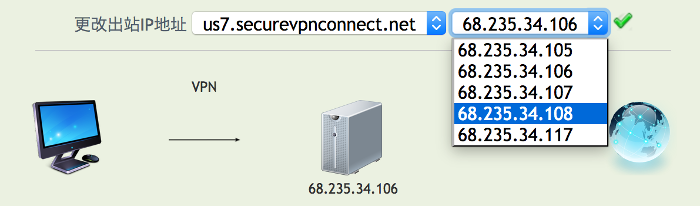
We do not keep data on clients IP address, as well as on addresses of the resources you have ever visited. Our billing system keeps data on a clients identifier, fund balance in his account, subscription he purchased and payments he made. In other words, we keep only those data that are important for SecureVPN system work and do not allow to identify the user. The data specified are kept on the offshore server, well protected and not transferred to the third parties.
To pay by bank card, choose Robokassa or Interkassa as a payment method.
Of course! Funds are deposited into the account balance after the two confirmation of the transaction. As a rule, it takes about 10-20 minutes.
